Delivery Reporting of Customer Order
The delivery reporting of the customer order rows is performed as usual. There are settings, both global and per order, that will give you a message that the advance invoice has not been paid for, when trying to deliver the order.
The setting Check of unpaid advances when invoicing delivery in the Invoicing plans section, under the Sales tab in the Settings procedure, determines this with the following alternatives:
- No check
- Warn
Settlement of Partial Invoices
The order is delivery reported as usual, but when the invoice basis is created (when saving), extra rows (services) are inserted which deduct the partial invoices according to the invoicing plan. Depending on settings made for settlement of advance/subsequent invoices in the invoicing plan the following takes place:
- Complete - if the setting is that a complete settlement is to be made, a total deduction of partial invoices that are invoiced on another occasion will be executed, i.e. partial invoice 1 and 3 in our previous example. In that way the total invoice amount (net) will be partial invoice 2, which is paid on delivery. Deduction of partial invoices will take place if the order status is <5.
- Question - deduction takes place during an optional delivery occasion. A question to be answered with Yes or No appears, if the settlement shall be added to the invoice basis, when saving the delivery reporting. This is useful when many partial deliveries will be made and you want to make the whole deduction when the last delivery has been performed. You can then print a comprehensive invoice containing all partial deliveries.
- Proportionate - the deduction is made automatically in proportion to the delivered value This method is used if partial deliveries are performed and you want to send separate invoices for each partial delivery. To get this deduction correct, a certain logic has to be used. See the example below: The order value is 1 000 000 SEK.
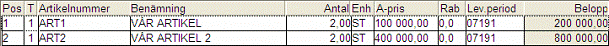
The invoicing plan: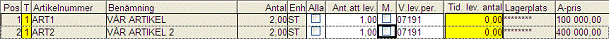
The invoice rows will be as follows: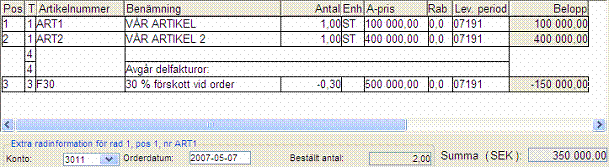
At first the total sales price of the delivered goods (e.g. 100 000) is checked. On the deduction rows this amount is set as the sales price. The quantity on the deduction rows is entered as a negative value according to the above (deduction 30 % = -0,30). When the remaining part is delivered, deductions will be inserted in the same way as above. A new invoice basis of 350 000 is created, which gives a total of 700 000 according to the invoicing plan. - None - no deduction of partial invoices. This might be useful if an incorrect delivery has been made and you want to undo the delivery reporting without creating any bases for partial invoices.
Coding of Deduction Rows
The sales account of the deduction rows is loaded either from the coding of the customer order row or from a standard account. This depends on the setting Use separate accounts for invoiced and paid advances under the heading Invoicing plans under the Sales tab in the Settings procedure.
Update Status in the Invoicing Plan
When an order with invoicing plan is delivery reported the status of the partial invoice is changed to delivered (regardless of complete or partial delivery). The partial invoice row for delivery in the invoicing plan will then be grey and cannot be changed.