Miscellaneous
Order Backlog (Order lists)
The order backlog (order list) is not affected by the advance invoices that have been issued before delivery. If you want to display the order backlog value where the advance invoicing has been deducted, you have to complement the order list with a list in Invoicing Plan list (select Status 1-5 and show Invoiced). The value of this latter list must be deducted from the order list.
Ledger Lists
In accounts receivable and payable you can select by Partial invoice type (Advance, Delivery or Subsequent) and also select which invoice to be displayed in respect of payment. You can also select by Seller and Project.
Payment Forecasts
Payments referring to an invoicing plan are shown in the Payment Forecasts procedure. The calculation is based upon planned invoicing period + the number of days in the terms of payment. The amounts and dates for expected payment are loaded from the invoicing plan of the order. You get all information from the invoicing plan of how the payments are expected to be made.
Project Accounting
If you want to get information of the invoicing plans of a certain project, you can, by right-clicking in the Info menu in the Register project procedure, select Sales > Invoicing Plan List and link to the invoicing plan and a list selected for this project. The project number from the order header is saved to the ledger entry.
Statistics
Customer and supplier statistics are updated for each respective partial invoice. The part statistics are updated from the delivery invoice.
Accounting / VAT Reporting
See coding example in the section Incoming Payments.
EC Sales List / Intrastat Report
These are reported in connection with the delivery and mean no differences compared to regular invoices.
Adjust / Credit Invoicing Plans
If an invoice by mistake has been released to be invoiced, it is possible to undo the release. By selecting the option Undo release, under the Info menu on a row of status Released, the invoice basis will be deleted. At the same time the status of the partial invoice will go back to the previous status.
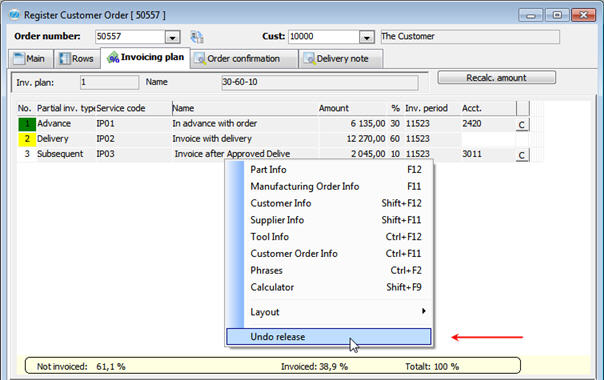
Undo Release.
If you have already printed the invoice (and maybe sent it to the customer), you can issue a credit invoice and make a new debit invoice, if needed. In this case you have to issue a credit invoice as below (applies only to sales):
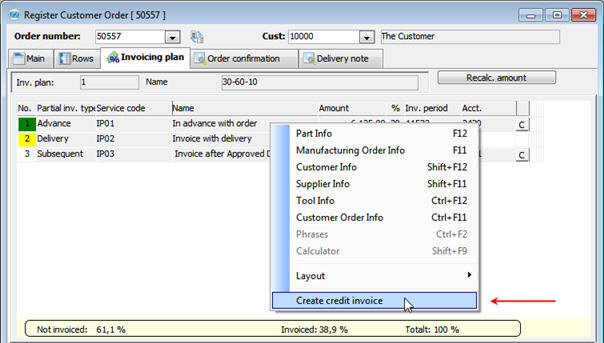
Credit of an Already Printed Invoice.
In the Info menu you can select the Create Credit Invoice option to create a credit invoice. The Register Invoices Directly procedure will then open with the invoice basis loaded.
Undo Release of Advance/Subsequent Payments in Payment Plans
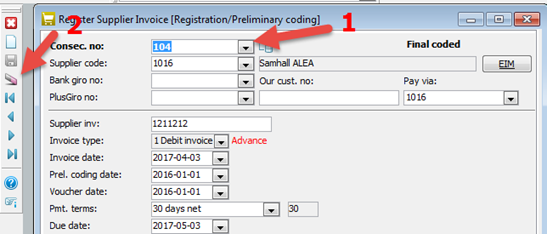
The Register Supplier Invoice procedure.
To undo release of advance/subsequent payments in payment plans in the Register Supplier Invoice procedure, do the following:
- Select the Consecutive number for the advance/subsequent payment that you want to delete.
- Then click Delete.
- Control questions then appear.
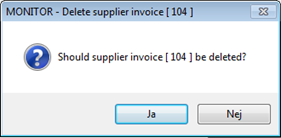
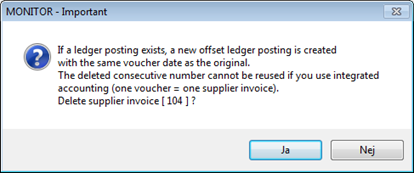
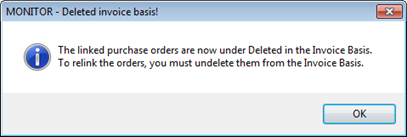
- Open the Invoice Basis procedure, select Only deleted, and uncheck the D (Delete) box and save.
- You can now re-link the order.
Credit Advance/Subsequent Payments in Payment Plans
If you credit a supplier invoice regarding advance/subsequent in a payment plan in the Register Supplier Invoice procedure, the payment plan will be taken back a step so you can release the advance/subsequent invoice again. However, this requires that you say no to the question Create new invoice basis?