Several Reject Codes
If you click on the Several Reject Codes button, you will see a window allowing you to select a reject code and enter a quantity - row by row - for the number of parts that you are reporting. Use Tab or Enter to create a new row. Save by clicking OK.
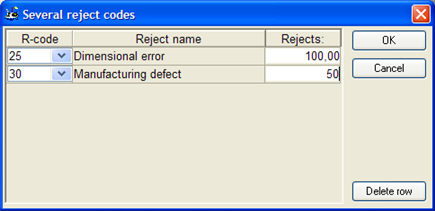
The window used to enter Several reject codes.
Reject codes are updated in the Reject Codes procedure in the Global Settings.