Day/Night Schedule
This is where you enter the schedules that shall apply for the schedule change intervals. If you have entered "None" (no schedule change) you only need one schedule, if you entered an interval of "2 weeks" you will need two schedules, and so on.
If you selected a change interval (2 or 3), you will also see on which days of the week the schedule change will take place.
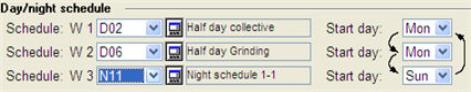
Image of schedules and week days entered for schedule change in a 3 week interval. Please note that the schedule for week 1 is a night schedule, and will automatically set the start date to the day before (in this case, Sunday instead of Monday).
The image shows an example using a 3 week schedule change interval. The start days entered were:
- Schedule 31 applies as of Monday of the first week in the cycle.
- Schedule 33 applies as of Monday of the second week in the cycle.
- Schedule 45 is a night schedule that starts on Sunday of the third week of the cycle.
- The Monday after that, it will change to Schedule 31 and so on.
If the Optional schedule change interval is used, you can create an optional number of schedule changes using any number of days. In this case, you also enter which week day in the first week that the cycle will begin.

The window shown when selecting Optional under the section Schedule change interval.