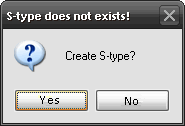Salary Type
Enter the salary type that will apply to the working hours. This salary type will apply from the start of the regular schedule hours up to any salary type change - or the end of the regular working hours. You can do this in three ways:
- Browse using arrow up/arrow down.
- Click F4 to show a list.
- Enter the desired salary type number (which was not available before). A
 dialog box appears asking if you want to create the salary type. If you say Yes, the Codes procedure will open and you can create the salary types directly.
dialog box appears asking if you want to create the salary type. If you say Yes, the Codes procedure will open and you can create the salary types directly.