Balance intervals
Here you can create intervals that are used if you have chosen to show the balance as an icon. You can create a list of intervals that belong to a balance interval to which parts can then be linked. Each interval has its own color as well as text that appears when visitors hover over the icon. This text can be translated into different languages by selecting the language in the dropdown menu.
To create a new interval:
Click Add  by Create new interval...
by Create new interval...
- Enter a name for the interval.
- Save.
- Click
 to the left of the new interval in order to define it. You can click Add
to the left of the new interval in order to define it. You can click Add  in order to add more rows. See the example below:
in order to add more rows. See the example below: 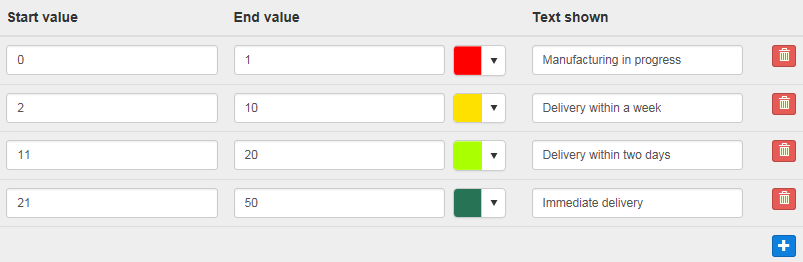
According to the settings below:
0–1 in stock, or less than 0, is denoted by a red symbol.
2–20 in stock is denoted by a yellow symbol.
11–20 in stock is denoted by a light-green symbol.
21–50 in stock, or more than 50, is denoted by a dark-green symbol. - Save.
- When you have created an interval, click Edit
 in order to link it to the parts you require.
in order to link it to the parts you require. - Save.
Remember to select a standard balance interval, to ensure you don’t miss any parts.



