MONITOR search
In the field called MONITOR search (Ctrl + F) on the title bar you can search for records in the entire system.
A pattern search is carried out for the phrase you enter. If, for example, you type 123, you will generate hits on records containing 123 – regardless of whether it is an order number, part number, customer number, account number, etc.
You can also search for records in a certain register by entering the register name (in English, but without the spaces) and a colon as a search phrase before what you are searching for. For example, to search for 123 in the customer order register, type customerorder:123 in the search field.
The table below shows a list of the registers in which you can search for records using the method described above.
| Register | Search phrase |
|---|---|
| Part | part: |
| Customer | customer: |
| Supplier | supplier: |
| Customer order | customerorder: |
| Purchase order | purchaseorder: |
| Manufacturing order | manufacturingorder: |
| Work center | workcenter: |
When you have execute a search, all hits you got is listed in a result window (see below). A maximum of 1000 search results can be displayed. In the result window you have the opportunity to filter records by all data, basic data, and/or statistics. You can also filter by when the records were created; anytime, today, last week, or last year. You can also filter by who created the records: anybody or you.
In the result window you can also group the list by a column heading by dragging and dropping the column heading on the grouping header above the list. You can also double-click a record in the list and click on the Go to button  to open the record in the related procedure. Using the button Copy to Clipboard
to open the record in the related procedure. Using the button Copy to Clipboard  you copy all records in the list to MONITOR's Clipboard for further use in other list procedures.
you copy all records in the list to MONITOR's Clipboard for further use in other list procedures.
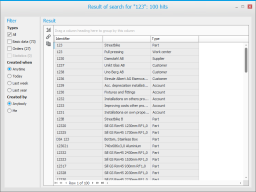
Please note! The search hits in the result window (a maximum of 1000) are ranked and sorted based on three criteria:
1) Relevance – If the phrase you search for results in a perfect match this will be ranked higher than if the phrase is only a part of the text you get the match in.
2) Data type – For a part, the part number and name are ranked higher than all other fields. For a customer it is customer number and name which are ranked the highest.
3) Role affiliation – For example, if you belong to the role Seller then customers and customer orders will be ranked higher, and if you belong to the role Purchaser it means suppliers and purchase orders will be ranked higher.
The purpose of this ranking and sorting is to emphasize such data which is more likely for you to search for. The number of hits will be the same regardless of these criteria. They only affect the sorting.



