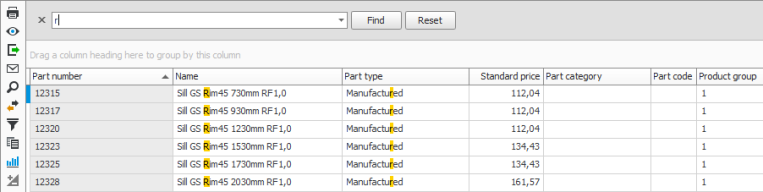Search in lists
Lists in MONITOR G5 have a search feature which you activate using the button Find  (Ctrl + B) on the function menu in the list.
(Ctrl + B) on the function menu in the list.
In the search field you type the phrase you are looking for. It is possible to enter more than one search phrase. In that case they should be separated by spacing. The program automatically goes through all columns and rows in the list searching for the phrases and then present the result in the list. You can also manually activate the search by clicking the Find button.
The result displays the hits with a yellow background color and the list is filtered to only show the rows containing hits.
Phrases from previously made searches are saved in the search field as long as you do not close the procedure.
By using the button Reset you delete the search result and also the phrases from previous searches will be removed.
You close the search function by again clicking the Find button on the function menu or by clicking the close button  to the left of the search field.
to the left of the search field.