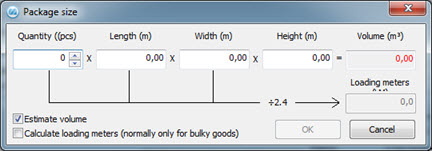
In order to open the Package size window you press F9 or right-click in the Volume, Loading meter, Length, Width or Height fields to open the Info Menu where you select Enter package size. This window is used to calculate the total volume and/or loading meter based on the number of packages, length, width and height.
In this window you will also find the alternatives Estimate volume and Calculate loading meters (normally only for bulky goods). Length (m), Width (m) and Height (m) are mandatory depending on whether or not you have selected to calculate volume and/or loading meters.
By checking the box called Save package size to package row you can choose to also save the package size to the package row provided that the shipping agent in question uses this information. This box is checked by default if the setting called Use package size in Print Shipping Documents has been activated for the supplier, under the Extra Info button in the Update Supplier procedure
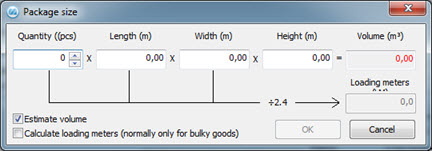
The Package size window.