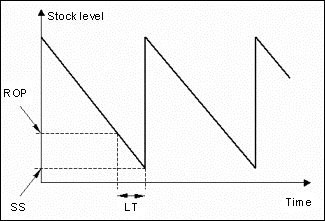
You will find a general description of how to manage lists in MONITOR in the chapter Managing Lists in the System under General in the MONITOR Basics guide.
Why Use This Procedure?
This procedure is mainly used if you use Stock Refill System (SRS) in MONITOR. This is where you calculate different stock levels for a range of parts in a list, which is then used as a signal to replenish (refill) stock in the stock refill lists.
Under the Create tab you select range of parts to calculate the stock levels for. You can also select which stock levels you want to calculate. The available alternatives are; Reorder point, Safety stock, Safety time. Read more about the different calculations under Printout samples.
The basis for these calculations are the formulas on row 4-6 in the Planning Formulas procedure in the Global Settings module.
The stock levels that can be calculated here are safety stock (SS) or safety time (ST), as well as reorder point (ROP) for the part register. The standard procedure is not to use the formula for safety time, but only safety stock. The safety time is included as an advanced formula for those who need to calculate safety time as well, but then the basic safety time must be entered for each ABC code on the parts in the ABC Codes procedure in the Global Settings. The calculation that is made for safety time or safety stock is used as a basis to calculate the reorder point, which is the level at which a reorder should be placed to refill (replenish) the stock for each respective part, so that the stock balance is not depleted during the lead time (LT).
The reorder point is expressed as: the expected demand during the lead time + the inspection interval + safety stock.
The safety stock is supposed to prevent any shortages occurring in stock, and thereby protect the manufacturing process from any uncertainties in consumption or lead time. This principle is often described in a "saw tooth chart" in different production planning literature.
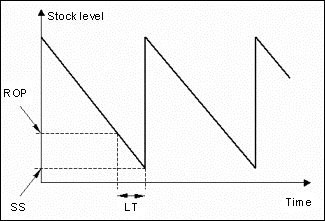
A "saw tooth chart" for the reorder point principle.
![]() The stock level calculation will be simplified if you have entered a basic safety time for the ABC codes. This applies even if the BST (Basic safety time) is not used in the current calculation. The basic safety time is registered in the table in the ABC Codes procedure in the Global Settings.
The stock level calculation will be simplified if you have entered a basic safety time for the ABC codes. This applies even if the BST (Basic safety time) is not used in the current calculation. The basic safety time is registered in the table in the ABC Codes procedure in the Global Settings.
What Update Options Exist for this Procedure?
The results from the safety time, safety stock or reorder point calculations can be saved to the part's planning info.
Window Functions
Read more about the Window functions under Window Functions in the MONITOR Basics guide.