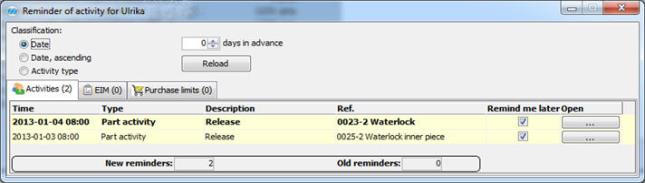
In order for the reminder window to appear you must select Reminder activated for the supplier activity. The user must also have configured the setting Supplier activities under the Reminder button in the Reminder window.
The reminder window consists of a list of activities for which the user is responsible. You will find the following information concerning each part activity in the list: Time, Description, the concerned part number and an option to Remind me later (a so-called "snooze"). The Remind me later check box is checked by default. When changing the date or time for an activity for which a reminder has already been sent, the reminder function will automatically be reactivated. Furthermore, the reminder window will open (in case it is closed) when changes like these are made.
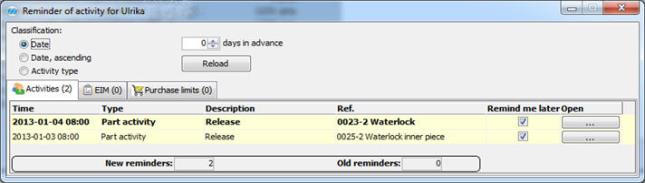
The Activity Reminder window.
By using the button to the far right, you can directly link ![]() to the part in the Update Part procedure.
to the part in the Update Part procedure.