Below you will find a few samples of the different list types that can be selected under the Create tab.
In the AutoCodings list, the following information is shown for each account with AutoCoding: Account, Cost center, Cost unit and Project. If AutoCoding is applied at sub-levels, the basic account is shown repeatedly for each cost center, cost unit and project combination. Furthermore, account number, cost center, cost unit and project for account and offset account are displayed for the first and the second levels. To the far right, the percentage that will be charged and credited at each level is shown.
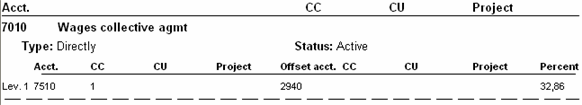
Sample of an AutoCodings list.
In the AutoAllocations list, the name of each basic account is shown. For the allocation accounts the account number, cost center, cost unit, project and percentage are shown. In the example below, the "Hire of equipment/tools" is allocated to the underlying cost center and cost unit according to the entered percentage.
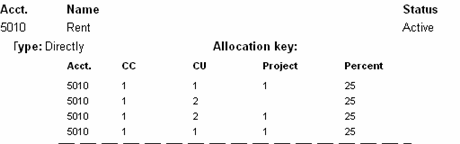
Sample of an AutoAllocations list.