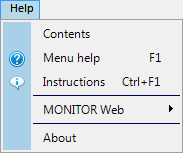
When you go to Help in MONITOR's Window menu, you have the following help options:
Contents Here you will see an outline of the different help chapters, and you can select the MONITOR module that you want information or help with.
Menu help - Here you will see help regarding the Program window in MONITOR. Shortcut key F1. This alternative is only available if you do not have any procedures open.
Window help - This will take you to the top level of the MONITOR help for the active procedure. Shortcut key F1 (or Shift+F1). This alternative is only available if you have a procedure open.
Instructions - This will take you to your own customized instructions for how to use the active procedure. Each company must first create their own instructions for each procedure.
MONITOR Web - Here you have the opportunity to go to the Monitor's Website, Support site, Monitor Online Support and to MONITOR Update.
About - This will take you to the About MONITOR window. This is an information window in which you can see certain information about the system. Here you can also read the Newsletter, see system info and addresses and phone number to our support department. For more information about this window, please see below.
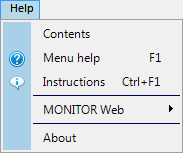
The Help menu in an empty program window.
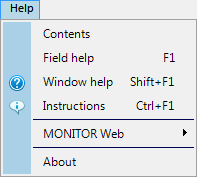
The Help menu with an active (open) procedure.
The About MONITOR Window
Under About on the Help menu you can open the About MONITOR window. This window displays information about the MONITOR software and to whom the program is licensed. You can also find information about the version and patches, if any.
Here you can see additional information about database version, number of user licenses, adaptations and limitations. Furthermore the Company ID, System ID, Delivery number, Last installation date and the number of Recording terminals are displayed. Information about Adaptations and Crystal Adaptations are displayed. At the bottom of this window you will see information about paths to the program, both local on the client and central on the server.
Under the Contact info heading you will find addresses and telephone numbers to our Support department at Monitor ERP System AB.
Under the Newsletter link you will find a PDF-document that contains the changes in the program for the current version.
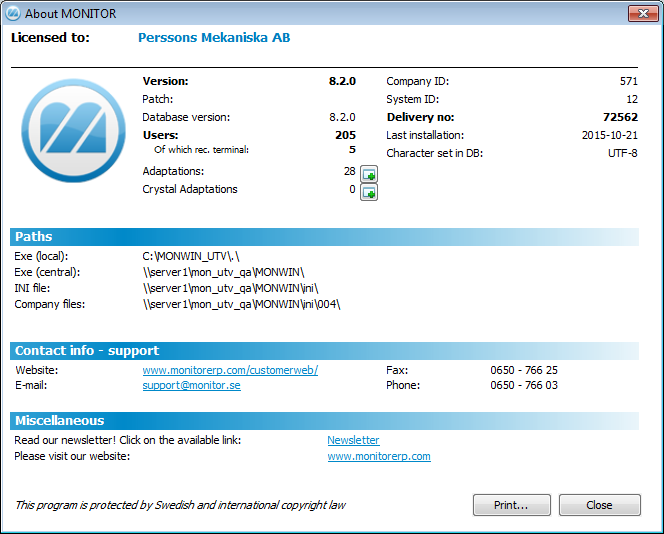
The About MONITOR window.