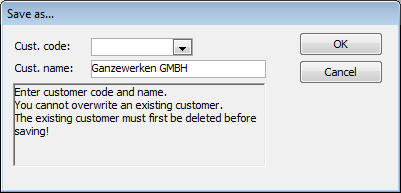
If you choose the alternative Save as... for a record in the customer or supplier register, the following window will appear, in which you must enter a customer/supplier number for the new customer/supplier. If you leave this field empty, the next available customer/supplier number in the current number series will be used.
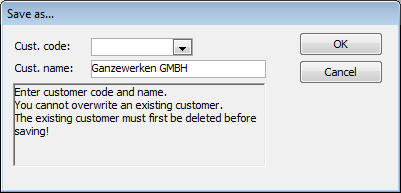
Save as... Customer. (The window for Save as... Supplier is designed in a corresponding way.)
![]() Please Note! You cannot use Save as... and select an existing customer/supplier number without first deleting that customer/supplier. If you try to overwrite an existing customer or supplier, a message appears.
Please Note! You cannot use Save as... and select an existing customer/supplier number without first deleting that customer/supplier. If you try to overwrite an existing customer or supplier, a message appears.