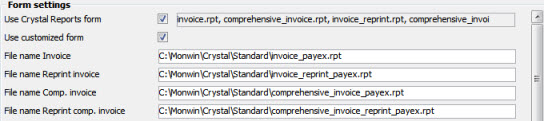
If you are using loans against receivable via PayEx ledger service, you need to configure some settings. The customer invoices also show OCR number/reference number on the form. The purpose is for the customer to state this number during payment. The OCR number for PayEx is constructed based on the company number, invoice number and zero fill, if necessary.
By using a special Crystal Reports form that comes with the system you can get this OCR number/reference number printed on the invoice. In the Form Settings procedure in the Global Settings module you choose to use Crystal Reports' form and a customized form. Then you enter path and file name for the invoices as in the image.
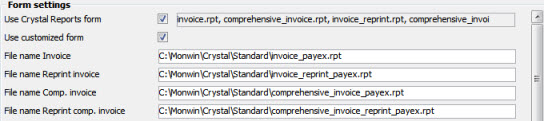
Settings in the Form Settings procedure for PayEx.
The Crystal Reports forms that are required for PayEx are available locally in the client folder C:\Monwin\Crystal\Standard\. File names for these are: