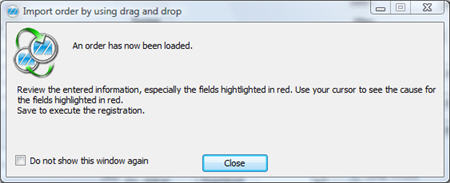
A result window appears after the XML file is dropped and the information is matched. In this window you can see that a new order has been registered etc. If all information is correct the window below appears.
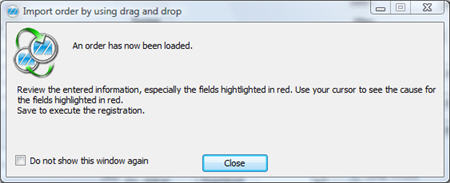
The Result window.
In some cases you will find messages about the import, for example if a part is blocked. Then a button appears informing you why the part is blocked. Each type of import (order, order confirmation on purchase order, dispatch advice, supplier invoice) has a number of messages that can appear in the result window.
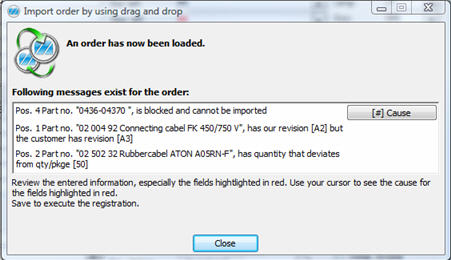
Sample of messages that may appear in the result window.
The result window can remain open in parallel with the registration window. This means that you will have a good overview of the messages during the registration for necessary actions, if any.
You can also close the result window if needed and open it again by using the button ![]() on the heading row in the registration window as long as you have not saved the registration.
on the heading row in the registration window as long as you have not saved the registration.
Some differences between the information in the XML file and the default information in your registration are shown in red in the registration window. If, for example, the customer has entered a purchase price that deviates from your sales price, your sales price will be shown in red on the order row and the customer's purchase price is shown in a so-called tooltip if you place the cursor over the information highlighted in red.
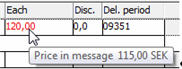
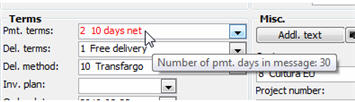
Price shown in red after import Terms of payment shown in red after import.
Before you save the registration you must decide if you want to ignore the information highlighted in red or if you want to make adjustments according to the imported value in the XML file. If you adjust the information according to the imported value, the information will no longer be highlighted in red.
When the customer registers the received order confirmation of the purchase order any differences between the ordered and order confirmed information are shown in red on the customer's purchase order. However, the information that coincides (has the same value) is shown in green on the purchase order. The green color confirms that both parties have the same value. The same applies when the customer registers the supplier invoice.
The purpose of these functions is to rationalize the manual registration and to minimize the risk of errors by automatic controls of the registration.
See also: