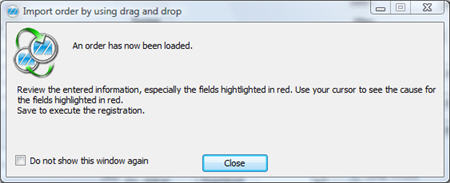
A confirmation message appears for different events that must be confirmed. You can deselect the alternative "Always show this message" in the message box if you do not want the message to appear in the future.
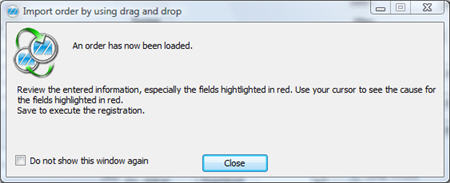
The selection Always show this message.
If you want to undo your selection for a certain event this can be made per user by using the button Message status... under the Toolbar tab under Settings | Customize... in the Window menu. Here you select the messages that you want to show.
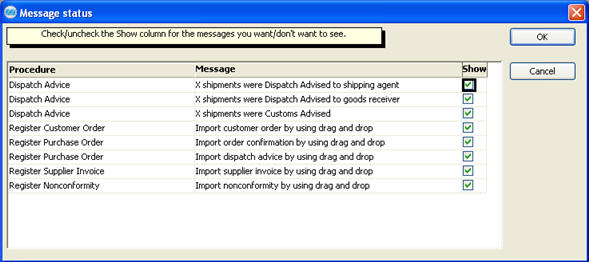
Message status.
See also: