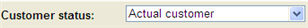
The CRM tab in the Update customer procedure is for example used to configure customer status, register activities and to make notes about different events concerning the customer.
By the Customer status heading you can select customer/contact status by using different customer status codes, depending on which type of contact the customer is. For example 1=Actual customer (customers for which you can register orders), contact at fair, etc.
You can only register orders for customers with status 1 (actual customers). If the customer status is configured as >1 you will see the text Customer code displayed in red.
The customer status is a selection term in the: Customer Activity List, Activity Reporting - Customer, Customer List, Print Customer Labels and Quote List procedures.
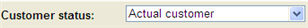
The Customer Status.
Under the Activities heading you can register and report different types of activities regarding the customer/contact. Activities such as to call a customer, visit a customer, etc. If a planned activity is not performed, the system can send a reminder. In the drop-down menu, to the left of the Insert template button, you select the activity template you want to use. Use the button to insert the selected template. You create activity templates in the Activities procedure in the Global Settings module.
You also have the opportunity to create integration of customer activities with the company's existing calendar system (Microsoft Outlook and Lotus Notes). Which calendar system to use is selected in the Settings procedure - Outlook or Notes.
By checking the Show finished check box you select to display also the activities that have status Finished.
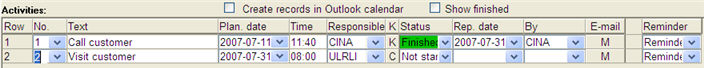
The customer activities section.
E-mail conversations with the customer can be entered in a log and saved in the table E-mail log, in order to save all correspondence in one place. (This is possible if using the e-mail program Microsoft Outlook.)
In order to keep track of what has been agreed with a customer, what has been done, etc, you can make notes about it under the Activities/contacts log heading. This field works as a word processor where you have the opportunity to select font, text size and color, etc. Besides writing text, you can also insert hypertext links to websites, e-mail messages and files.
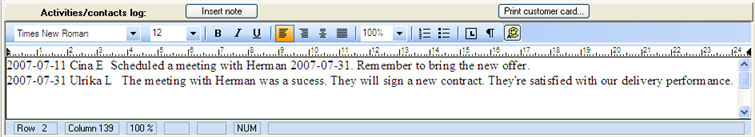
The Activities / contacts log.
Read more in the help section for the CRM tab in the Update Customer procedure in the Sales module.