Printout Samples
Here you can see a few samples of different variations of the log list, with a detailed description of each.
The Log list can be used to view the basis for subcontractor rating, based on either delivery reliability or rejects. To perform subcontractor rating you must select Subcontracts under the Create tab.
The Only total list shows the total values of the Log list. This list contains key ratios for each respective classification alternative. This list can also be viewed in chart form.
 The Log List for Delivery Reliability and Subcontracts
The Log List for Delivery Reliability and Subcontracts
The list in the sample is classified by Supplier code. This sample list shows information for each arrival reported part in subcontracts with Supplier code, Part number, Order number, Operation, Work center, Planned and reported quantity, Current and actual delivery period and Difference (the difference between the current and actual delivery period). For those parts where the difference is greater than the allowance, the figures are highlighted in bold font.
At the bottom of the list, a box contains a total of the quantity delivered on time, too late or too early. These figures are also shown in percent in this box. You will see a box with the totals for each classification term, as well as a box containing the totals of the entire list.
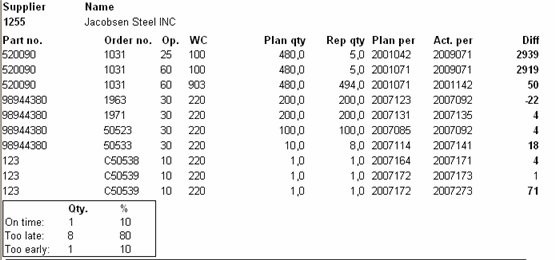
Sample of a Log list classified by Supplier code.
 The Log List for Rejects and Subcontracts
The Log List for Rejects and Subcontracts
The list in the sample is classified by Supplier code. It shows information for each arrival reported part - in subcontracts - that contained rejects. The information shown is; Supplier code, Part number, Order number, Work center, Operation, Actual delivery period, Planned quantity, Reported quantity, Rejected quantity (Rejects) and Reject code.
In the bottom left corner, you will see a box containing the total approved and total rejected parts. The list shows the totals of each classification option, as well as the totals of the entire list. In the bottom left corner, you will see a box containing the total approved and total rejected parts in percent.
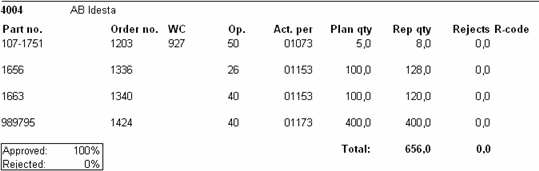
Sample of a Log list classified by Supplier code.