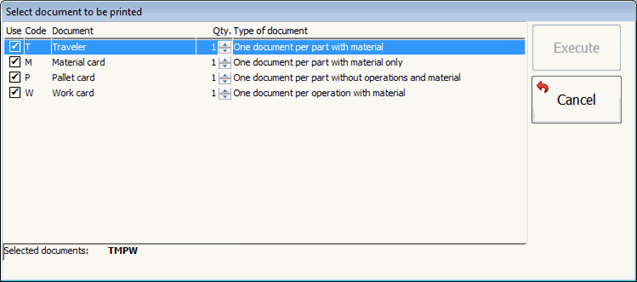
Here you enter or select which manufacturing order documents you want to print. By default, the documents that were entered in the Manufacturing Order Documents procedure in the Global Settings module are entered here, but can be changed temporarily. By entering a quantity after the document's code, you can print several copies of the documents. For example, if a traveler has the code T, enter T3 to print 3 copies of the traveler.
In the drop-down menu in the field you can load a window in which you select which manufacturing order documents you want to print as well as how many copies. To the right you will see an explanation of the code, that is the type of manufacturing order document.
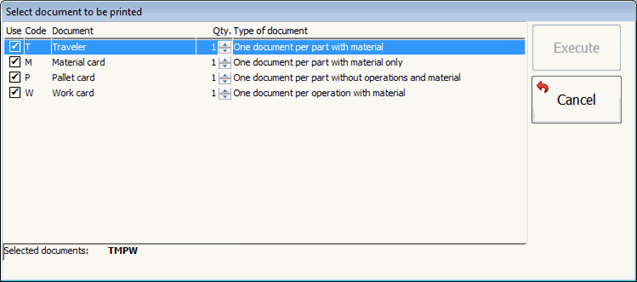
The window used to select which manufacturing order documents you want to print.