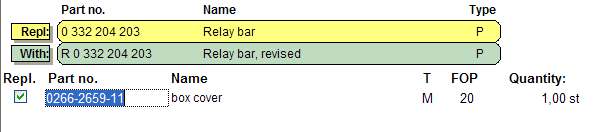
Here you can see three samples of the list in the Replace Part procedure.
In the first sample, the part number 0 332 204 203 has been selected to be replaced by the part number R 0 332 204 203. Every row, where the part number 0 332 204 203 has been used in the BOM lists, is selected by default to be replaced under the Replace column. Uncheck the rows in the replace column where you do not want to replace the part.
In the second sample, no new part number has been selected. Then it is possible to Delete the part from the selected preparations.
The preparation data in the columns FOP and Quantity can be updated in the list.
In the third list the setting Use material overflow under the Manufacturing tab is activated. By using this setting, the columns Extra(%) and Setup quantity will be displayed.
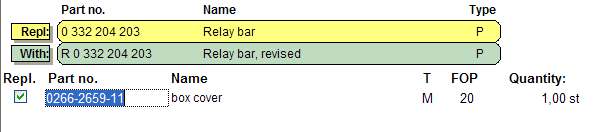
Sample of a list in the Replace Part procedure - with a New part number
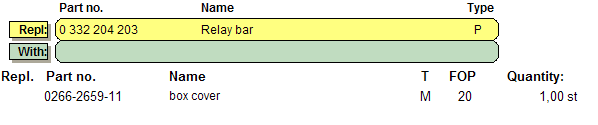
Sample of a list in the Replace Part procedure - without a New part number.
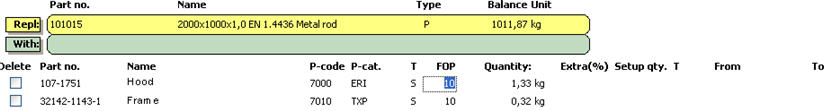
Sample of a list in the Replace Part procedure - with a New part number and the setting Use material overflow activated.