Volume
Enter the volume in cubic meters (m3 ) per unit for the part. The part's volume is used when printing shipping documents. If a part type G Packaging has been linked under Packaging part number as mentioned above, and if that G-part has a registered volume, then that volume will be added (totaled) per package for the part, when printing shipping documents.
Calculator for Volume and Loading Meter on Part/Packaging Size
The Calculator for volume and loading meter on part is opened by using the button  next to the Volume field. This window is used to calculate the total volume and/or loading meter based on length, width and height.
next to the Volume field. This window is used to calculate the total volume and/or loading meter based on length, width and height.
In this window you will also find the alternatives Estimate volume and Calculate loading meters . Length (m), Width (m) and Height (m) are mandatory depending on whether or not you have selected to calculate volume and/or loading meters.
For packaging parts the calculator is instead called Packaging size. This calculator is also used to Save package size for the packaging part.
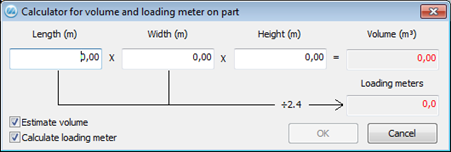
The calculator for volume and loading meter on the part.