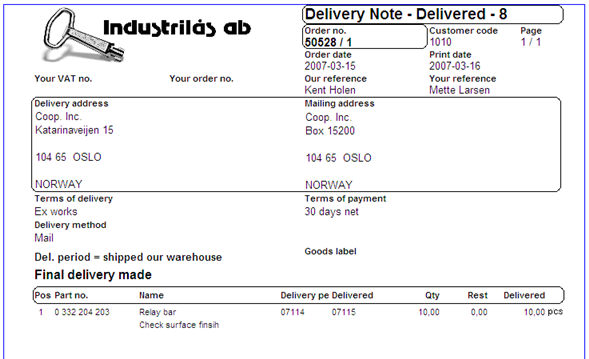The Delivery Note Tab
The ![]() Delivery note tab is activated when you save the reporting.
Delivery note tab is activated when you save the reporting.
In this window you can preview the Delivery note form before printing. In connection to when you approve a printout, it will be given a delivery note number. Before you print it, it will say "Delivery note - NEW NUMBER" instead of a delivery note number on the delivery note.
In the lower part of the tab you can enter an e-mail address and the number of copies to print.