WIP Value of Work
Here you choose how to calculate the WIP value of work. The available alternatives are:
- Reported time – this default alternative calculates the WIP value of work based on the reported time.
- Reported quantity – this alternative calculates the WIP value of work based on the reported quantity. Use this alternative for large series and many operations or for repetitive manufacturing, if the preparation times are not very reliable or if there are large differences between planned and reported time. If you do not use time recording (Workshop Info), you can also use this alternative.
Not more than planned time
This setting is available if WIP value of work was set to Reported time. When this setting is activated the following will apply for each operation reported as finished in the WIP list: If the reported time is greater than the planned time, then the planned time will be the basis for WIP. This is also made visible in the lists by displaying a red exclamation mark ! to the right of the Ti(R) column - Time(Reported) - and a tooltip above the exclamation mark showing the reported time.
Cost Factors
Here you make certain cost factor selections for the WIP list. One rule of thumb is that no administrative costs (such as payroll costs for administrative personnel) should be included in the WIP calculation.
Select which Type of cost factor the WIP list should include. The available alternatives are:
- Planned/Reported – this alternative calculates WIP of the processing cost with the cost factor price that was applied when the order was placed. If you use this alternative, you should also select the same alternative for the WIP value of material.
- Current – this default alternative creates a WIP calculation of the processing cost using the current cost factor price. This alternative requires that you indicate whether the calculation should use the Current (default) or Future price for the cost factors.
In both of the above cases, the cost factor alternative must be selected in the Alt. field. The default alternative is determined by a setting called Default cost factor alternative (1-7) under the Work Centers heading under the Manufacturing tab in the Settings procedure. There are seven (7) alternatives you can select from.
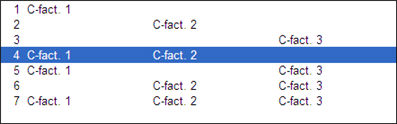
The available cost factor alternatives in the system.
Each cost factor alternative consists of a combination of the three cost factors that can be entered for a work center. If you use cost factor exceptions, which is determined by the setting Use cost factor exceptions? in the same location as the settings above in the Settings procedure, you can enter two cost factor exceptions for the work center. For an operation in the Preparation procedure, you can then select if a cost factor exception applies to a certain operation for a part. This exception is then considered when calculating the WIP for this part.
You will find additional information about cost factors in the Update Work Center in the Manufacturing module.
SC Mark-up on Subcontracting
This alternative allows you to select whether or not to include the mark-up in the manufacturing cost for subcontracting. This mark-up is included in the material cost by default.