Printout Samples
Below you will find samples of and comments of the two list types that can be selected under the Create tab.
In the Standard list, the transactions made on each account during the selected period are displayed. For each transaction any coding items made on Cost center and Cost unit, Voucher text, Voucher date, Voucher number and the booked amounts are displayed. Amounts are displayed in a debit and a credit column. Comments (text) regarding certain coding items are also included.
Opening balance, Balance brought forward, Balance carried forward are also displayed for each account as well as Total amount in both debit and credit column. At the very bottom the total amounts of the debit and credit columns are displayed.
The general ledger ends with a total of number of coding items and information about the last used voucher number for each number series. Accounts that have not been recorded on during the current year are not printed in the general ledger.
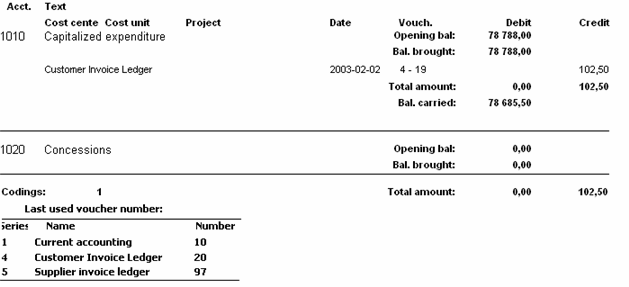
Sample of Standard list in the General ledger, selected by an interval of accounts.
The Account statement list is a type of account specification which shows continuous balance information for each transaction that has been registered on the account. The balance information is displayed in a separate column to the far right in the list. Otherwise the list shows the same information as the Standard list.
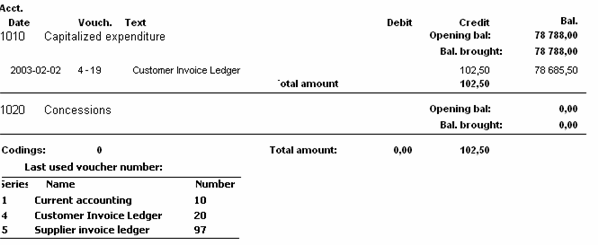
Sample of Account statement list, selected by an interval of accounts.
![]() Explanation of List Information
Explanation of List Information
Here the information available in the lists is explained:
- Cost center. Vouchers registered at cost center level are displayed and the cost center code is shown under the transaction row.
- Cost unit. Vouchers registered at cost unit level are displayed and the cost unit code is shown under the transaction row.
- Date is the voucher registration date.
- Vouch. refers to the voucher number.
- Opening bal. is the opening balance of the account for the year in question.
- Bal. brought is the balance brought forward, that is, the account balance at the beginning of the printed accounting period.
- Total amount displays the total of the debit and credit transactions made on the account during the printed time interval.
- Balance carried forward is the account balance at the end of the period selected under the Create tab.
- Balance (only displayed in the Account statement list) shows the balance on the account after each performed transaction. Positive values refer to debit balances and negative values refer to credit balances.