Settings for Latvian VAT
Before you start using the Latvian VAT accounting you must configure some settings.
EDI Links
To be able to export the Latvian VAT report you must configure the following EDI link:
- Format group 222
- Format number 236
Tax Codes
In the Tax Codes procedure, you enter the tax codes that will be used when performing VAT accounting. The rows that are greyed out cannot be modified. You can add several tax codes. Added rows are white.
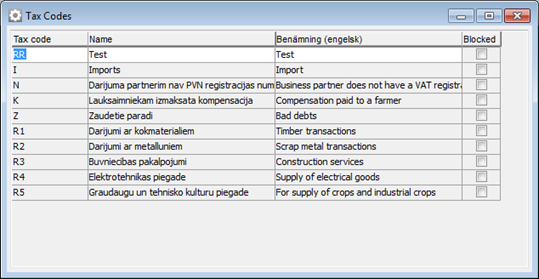
The Tax Codes procedure.
Chart of Accounts
In the Chart of Accounts procedure, you update all purchase and sales accounts with VAT codes. For the link to the PVN report to work properly, you must enter the correct VAT row on each account.
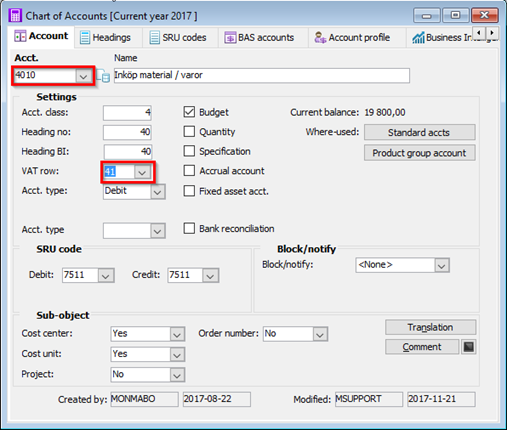
Settings in the Chart of Accounts procedure.
Services
All rows of type 3 are displayed as services in Annex 2. You can exclude services from Annex 2 by selecting No under Update EC Sales List in the Update Services procedure.
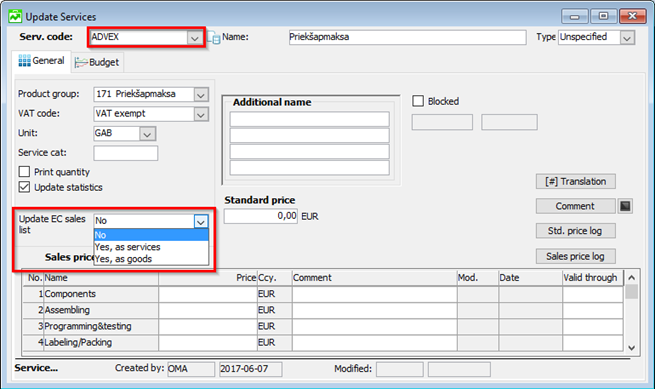
Settings in the Update Services procedure.