Copy...
In order to copy an existing text phrase, click this button. In the Copy window that will open, you can select among the existing text numbers in the register. You can skip between previous or next text number, and between the first and last text number. Select one of these text numbers and click OK to copy that text. You can also choose to copy a text number from one procedure to another by entering the text number manually when you select Copy... in a comment window. This means that you for example can copy an internal comment for a nonconformity to a comment window in an entirely different procedure. As opposed to linking a phrase, when you copy a phrase you create a new text phrase number. This means that any changes made to the original text will not affect the copied text.
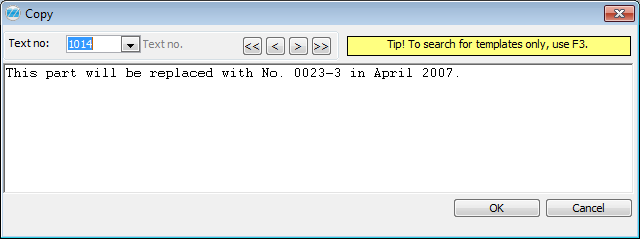
The Copy window.