Settings for SEPA
Under the Purchase tab in the Settings procedure you have to enter your company's customer code in your bank to make the SEPA payments function. This is entered in the setting called Signer ID/Organisation number (ISO). This is a number used to identify the sender. You receive the signer ID/organisation number (ISO) from your bank. See the settings under Payments Out below. Agreement/Customer number (ISO) (to your bank) is a number used to identify the sender. You receive the agreement/customer number (ISO) from your bank.
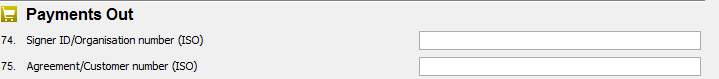
Settings for SEPA.
Path to payment file (ISO) and Path to confirmation file (ISO) under Payments Out must be entered.
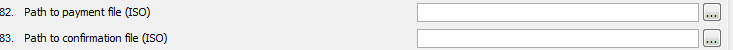
More settings for SEPA.
International Payments
To be able to make outgoing payments using SEPA you must select your bank in the setting called Payment format, under Economics under the System tab. In the setting called Confirmation format (ISO) you select the ISO confirmation format that shall be used in the Confirm Outgoing Payments procedure. Please contact your bank before you start using the new format.
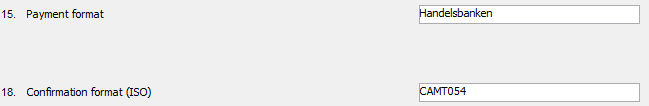
Setting for SEPA.