Follow-up in the Revenue Calculation Procedure
In the Previous calculation list you will only see already performed calculations The ledger must be reset in order for the calculation to be shown. The list shows the conditions on which the calculation was based at the time it was performed regarding forecast, result, stage of completion, profit in percent, total recognized income, and if the stage of completion was edited manually. Under the Create tab you can select a date interval. This list can also be presented as a total. In the total list, the columns for income and cost in the Forecast section and the columns for Income and Cost in the Result section, and the recognized income will be totaled. If the stage of completion has been edited manually it is shown in bold font. If you place the cursor over the manually changed stage of completion, you will see the calculated stage of completion in a so-called tooltip. You will also see the voucher number on which the calculation is recorded.
Please note! If you choose to present the list as a total and you have selected an interval running across more than one period, the amounts will be totaled straight off. This means that the same forecast for the same project will be totaled as many times as the number of periods you have selected under the Create tab. If you only have selected one period in the total list, it can be used as reconciliation against the coding on the balance account for the recognized income.
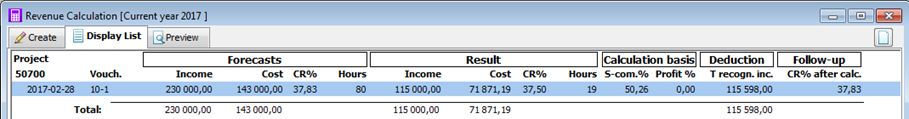
Sample of the list type Previous calculation in the Revenue Calculation procedure.