The Info Menu in the Structure Map
If you open the Info menu in the structure map, you will find additional functions and information about the order.
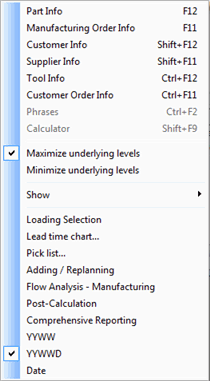
The Info menu in the structure map.
In the Info menu, that appears when right-clicking on the selected order in the structure map, you will find the following alternatives:
- Maximize/Minimize Underlying Levels
- To Loading Selection - for loading work centers to the Loading Selection procedure.
- Lead Time Chart - for replanning (see the Lead time chart in the Loading Selection procedure).
- Adding/Replanning - for loading orders to the Adding / Replanning.
- Make a flow analysis in the Flow Analysis - Manufacturing.
- Open the Post-Calculation to perform a post-calculation for the current order.
- Open the Comprehensive Reporting to make reporting for the order.
- You can choose period format for the period fields. The available formats are YYWW, YYWWD and Date.