Blocked
If the box Blocked is checked, the employee will not:
- be able to perform recording.
- be visible in procedures such as Attendance List, Authorize / Adjust Recording, etc.
- be included in list such as Recording List (unless indicated when creating the list).
Furthermore, several of the employee's current recording sessions will be inactivated, which means that you can then remove the employee number. Please Note! When you remove an employee number you will not be able to see or adjust any recording by that employee any more, even if you were to reinsert the employee number.
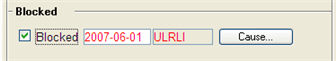
The date and MONITOR user that blocked the employee appears automatically, and you can enter additional text under the Cause button.