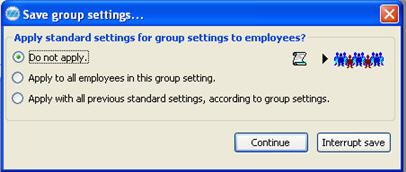The Group Settings Window
The Group Settings window is used to create group settings that will be linked to employees in the Update Employee procedure and works as a pre-determination or group of default settings. Here you enter attendance, flex, overtime, overtime types, absence, shorter working hours, shift compensation and work recording for groups of employees.
When the settings are saved, a ![]() dialog box appears where you can select one of the alternatives below:
dialog box appears where you can select one of the alternatives below:
- Do not apply - If you select this alternative, nothing will be changed for the registered employees.
- Apply to all employees in this group setting - If you select this alternative, all fields in the group settings will be transferred to the employees that are included in this group setting.
- Apply with all previous standard settings, according to group settings - If you select this alternative, only the fields in the personnel register that do not deviate from the standard fields will be changed.
That is, if John has another max flex limit than the rest of the employees in his group settings, he will keep his "special value" even after saving.
Normally, we recommend that he has his own group settings in order to avoid this problem.