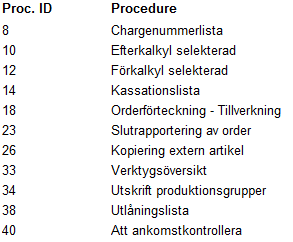
Here you can see a printout sample of the list in the Search Form List. In the list you can see the column Proc. ID which is the ID that identifies the procedure in the system. This procedure ID can be seen in a procedure by using the keys Ctrl+Shift+O. Your own info procedures are displayed as of procedure ID 10 000. Procedure shows the procedures name (in Swedish) in the system.
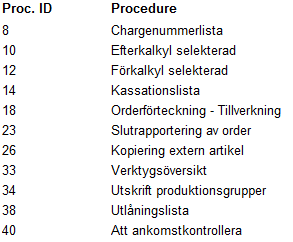
List classified by Procedure ID.