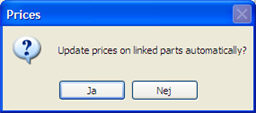
Here you enter the currency code that applies. All currencies must be registered in the Currencies procedure in the Global Settings. The currency code determines which currency will be used by default when registering customer orders, quotes, invoices etc.
If you change the currency for an existing customer, a question appears asking if any customer linked sales prices shall be updated to the new currency.
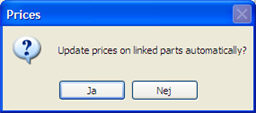
The dialog box "Update prices on linked parts automatically?".
Recalculations of customer linked prices are made according to the conversion factors registered for each currency in the Currencies procedure.