Below you will find a few samples as well as explanations regarding each list type that can be selected under the Create tab.
This list contains information about the customer, and all the invoice information about the invoices that have generated interest. The list shows how many days have passed since the due date until the invoice was paid, and how much interest has been generated.
In this list you can deselect the Interest check box to the right, which means that an interest exception is created for that invoice. If a comment is linked to the invoice, you will see the button  to the far right.
to the far right.
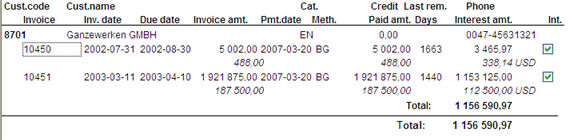
Example of a Standard list.
In this list you can only see the last reminder date, phone and total interest amount. There are no update options in this list type.
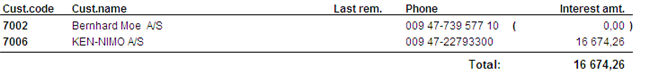
Sample of a Compact list.
![]() In the lists you can preview orders with status 9 (final delivery made) by pressing F3, right-clicking or double-clicking on the row. You can also print the invoice by using the Info menu in the invoice image.
In the lists you can preview orders with status 9 (final delivery made) by pressing F3, right-clicking or double-clicking on the row. You can also print the invoice by using the Info menu in the invoice image.