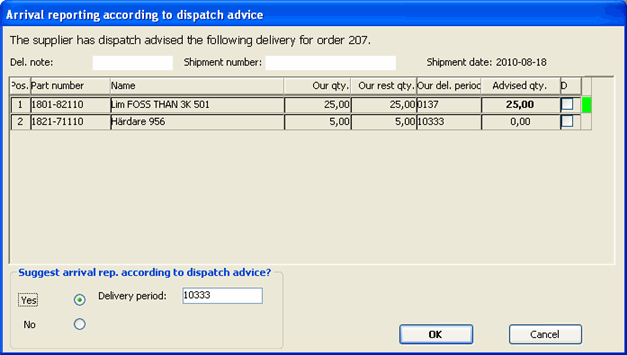
If an advised quantity is registered on an order row, a separate window appears asking if you want to arrival report according to the dispatch advice instead of the regular question whether or not you want to arrival report the entire order. In this window the advised values will be filled in.
If you have selected to arrival report according to the dispatch advice you can only change the delivery period in this window. Do you need to change the values on the advised order rows? If you say No to the question Suggest arrival rep. according to dispatch advice? you can make changes in the regular arrival reporting window after you have closed this window by clicking OK.
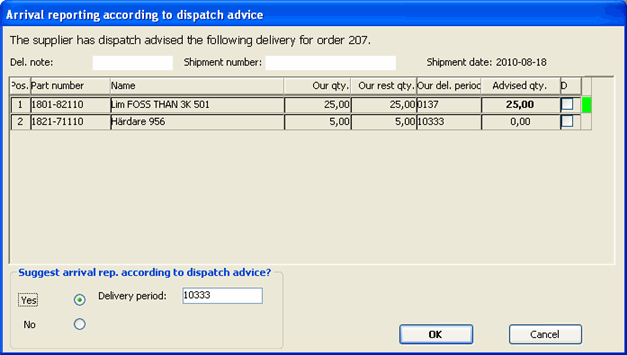
The window used to arrival report according to the dispatch advice.
If Our rest quantity is advised in full under Advised quantity, a green highlight is shown. If a smaller quantity is advised (partial delivery), a yellow highlight is shown since a rest quantity remains to be arrival reported.
Delete Rest
If the supplier has indicated on the advice that an order row has been final delivered (rest quantity set to zero) even though the Advised quantity is less than Our rest quantity on the order row, then the D box (Delete rest) is checked and a green highlight is shown to the right.
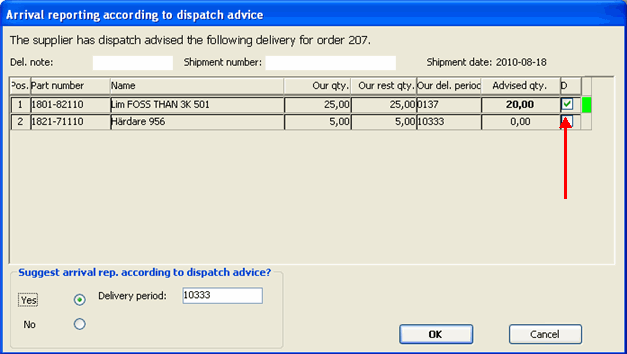
The rest quantity is deleted by the supplier.
Traceability
If a part requires traceability, no advised quantity will be pre-filled. Instead you need to enter this value manually in the regular arrival reporting window as well as you need to make sure that the correct batch number is entered. The text Traceability is also shown in the Advised quantity field.
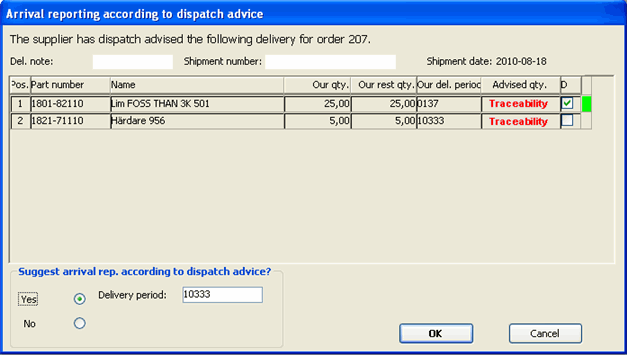
Traceability has been configured for the part.
Several Dispatch Advices in Queue
If there are several dispatch advices in queue for an order row, meaning that several advices are registered from the supplier on the purchase order before the arrival reporting is made, you need to perform an arrival reporting per advice and save between each one. By using the arrow buttons in the window you select which dispatch advice you want to arrival report. Information about this will also be shown in the window.
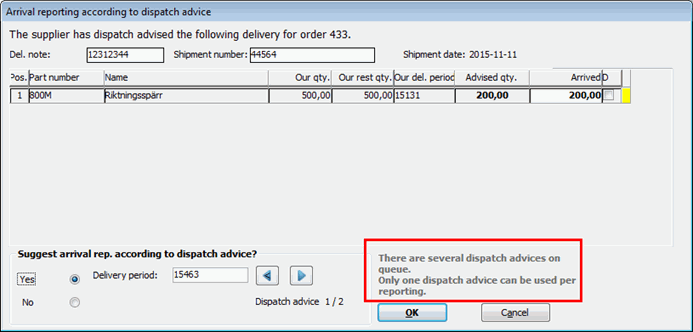
Several advices in queue.
Total advised will be updated when you move from the Advised quantity field.