Here you can select to automatically inspection report the entire quantity on all order rows at once.
![]() Please note that parts with traceability and/or message when reporting will be excluded when you select Yes. A red text is then shown in the window below saying that unchecked parts have messages and that arrival has to be performed manually. Parts that have messages when reporting and/or traceability have to be manually inspection reported per order row.
Please note that parts with traceability and/or message when reporting will be excluded when you select Yes. A red text is then shown in the window below saying that unchecked parts have messages and that arrival has to be performed manually. Parts that have messages when reporting and/or traceability have to be manually inspection reported per order row.
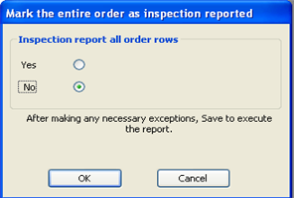
The window Mark the entire order as inspection reported.