Below you will find a few samples, with comments, of the different list types that can be selected under the Create tab.
The Log list shows all the purchase statistic information in log form. The information shown is: Part number, Product group, Order number, Supplier code, Consecutive number, Supplier invoice number, User, price Each, Quantity of purchased parts, Amount, Setup price, Supplier invoice amount (Amount plus Setup price), Account, Cost center, Cost unit and Project.
Depending on how the list was sorted, you will see a total for each record. At the bottom of the list you will see a total for Quantity of purchased parts, Amount, Setup price and Total.
Please note that the setup price for a certain part is shown on the same row as the part, but in a separate column.
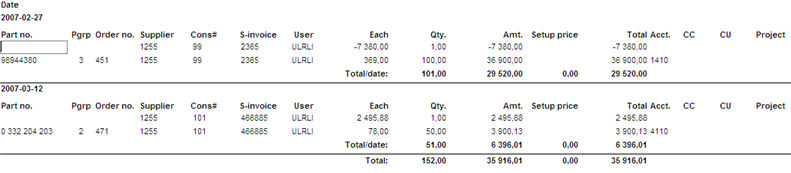
Sample of a Log list classified by Date.
The Log List Classified by Country Code
When you classify the list by Country code, you can use the Info menu to replace the columns CC, CU and Project with the columns Statistical goods code and VAT number.
In the Total / week list, each row shows the following information per week: Quantity of purchased parts, supplier invoice Amount for purchased parts, Setup price, Total (Amount plus Setup price) and the price difference (PD). (The price difference is the comparison of the same quantity x standard price).
And at the bottom of the list you see the total Quantity, Amount, Setup price, Total and PD.
Please note that the setup price is shown in a separate column.
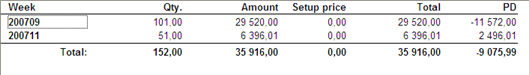
Sample of a Total / Week list classified by Date.
In the Total / year list, each row shows information per year: Quantity of purchased parts, supplier invoice Amount for purchased parts, Setup price, Total (Amount plus Setup price) and the price difference (PD).
And at the bottom of the list you see the total Quantity, Amount, Setup price, Total and PD.
Please note that the setup price is shown in a separate column.
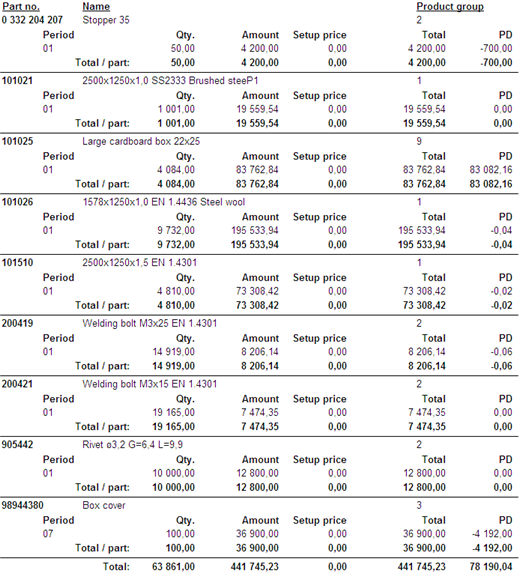
Sample of a Total / year list classified by Part number.
In the Only total list, each row shows the following information per supplier: Quantity of purchased parts, supplier invoice Amount for purchased parts, Setup price, Total (Amount plus Setup price) and the price difference (PD). The PD is calculated here as the total amount purchased from a supplier, minus the standard price of purchased parts from the supplier.
This list does not show any information per month or year. This list can also be viewed in chart form.
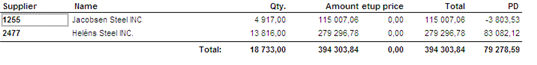
Sample of the Only total list classified by Supplier code.
![]() An Explanation of the Columns in the List
An Explanation of the Columns in the List