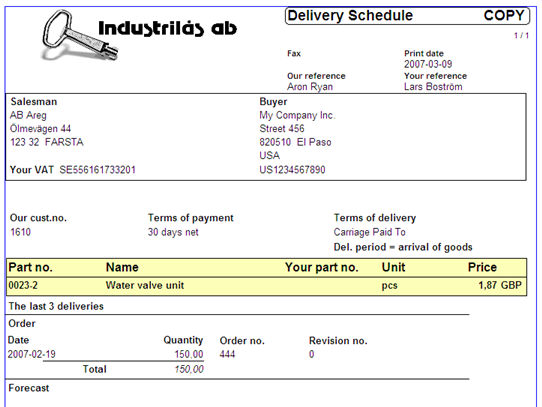
Below you will find a printout sample of the Delivery schedule form. If you use the Print by part option, one delivery schedule is created per part while the Sort by part option gives several parts per delivery schedule.
Under the heading The last 3 deliveries, you will always see the 3 latest arrivals. In this case, only one arrival reporting has been made and you will then see a number of question marks on the other rows.
Alternate unit can be managed in the procedure. This management is determined by the setting "Show in alternate unit" in the Planning info for the part in the Update Part.
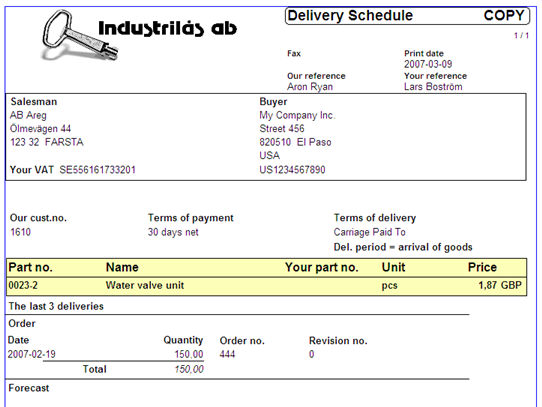
The Delivery schedule form.