There is a number or startup parameters that can be entered in the command row in the shortcut to the MONITOR client. These startup parameters might be good to know.
Startup Parameter L
In order to considerably increase the performance in MONITOR there is a start parameter you can use. This parameter makes the MONITOR client copy program files from the Monwin folder on the database server to a local folder and will then run locally on the computer.
![]() During a client installation this L startup parameter is automatically added by the installation program. The instruction below applies if you create your own shortcut from which you start the MONITOR client.
During a client installation this L startup parameter is automatically added by the installation program. The instruction below applies if you create your own shortcut from which you start the MONITOR client.
You load the startup parameter by right-clicking on the MONITOR ERP system shortcut under the Start menu and select Properties. Then select the tab called Shortcuts.
Add a blank space (space bar) as well as L=[unit:\directory\.] after "monwin.exe" in the Target field. For example, if the C:\Monwin folder was entered during the client installation, it should here say L="C:\Monwin" after monwin.exe.
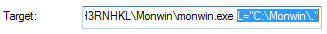
The Target field under Properties for the shortcut to MONITOR.
![]() Please Note! If you create your own shortcut to MONITOR you must manually enter the L parameter according to the instruction above (unless you have copied the original shortcut from the Start menu, in that case the L parameter will be included). If you have not configured an L parameter in the shortcut, the MONITOR client will run directly against the server and then, for example, the local help function in MONITOR will not work. Furthermore you will be holding files on the database server that cannot be used by other users.
Please Note! If you create your own shortcut to MONITOR you must manually enter the L parameter according to the instruction above (unless you have copied the original shortcut from the Start menu, in that case the L parameter will be included). If you have not configured an L parameter in the shortcut, the MONITOR client will run directly against the server and then, for example, the local help function in MONITOR will not work. Furthermore you will be holding files on the database server that cannot be used by other users.
During the first startup after an update of the MONITOR Server, the program will automatically repeat the copying of these files. However, you should note that this copying to the local client directory only will take place during the first startup after an update and that only the program files that have been changed because of the update will become copied.
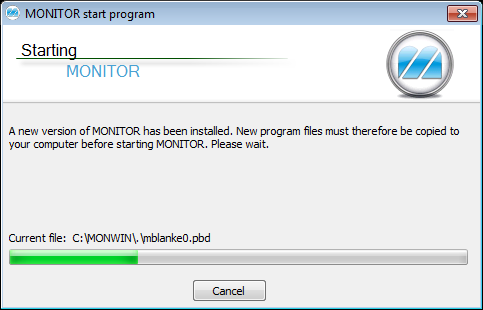
Copying is taking place and is displayed in the startup window.
A copying also takes place during a startup if any files have been updated in some other way (a common case is form settings that might have been altered for form files). In that case as well, only the changed files will be copied.
By running the MONITOR clients this way, you will avert part of the traffic on your network, and you will notice a considerable difference in the performance level. However, you should note that you are still running the program against the same database on the server, the only difference is that the program files are now being run locally.
Other Startup Parameters
In addition to the startup parameters above there are also two startup parameters called F and U which might be good to know. By using these you can determine which company database that MONITOR should open and also which user MONITOR should start with. Read more about this in the chapter Configuring the Company and User that Should Open during Startup.
You will also find two startup parameters called A and W that should be mentioned in connection to this. These two startup parameters are used during automatic batch runs in MONITOR. Read more about this in the Startup Parameters for AutoRuns section under the AutoRuns chapter.