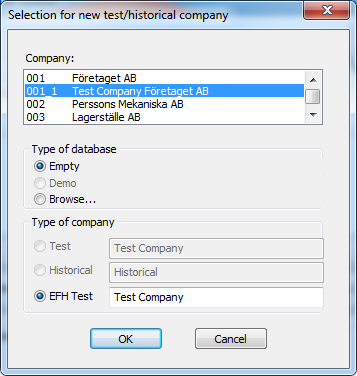Settings for New Test Company or Historical Database
In the dialog box  Settings for New Test Company or Historical Database you configure the settings for which type of database and which type of company that will be created.
Settings for New Test Company or Historical Database you configure the settings for which type of database and which type of company that will be created.
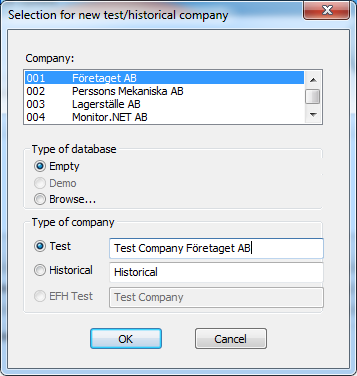
Dialog box where you select company, type of database and type of company.
Company
Here you can see the actual company databases that have been configured.
 Please Note! Make sure you select the right company for which you want to create a test company or a historical database!
Please Note! Make sure you select the right company for which you want to create a test company or a historical database!
Type of Database
For a test company you can here select which type of database that is concerned. The following alternatives are available:
- Empty - (default) select this option in order to start from an entirely empty database which comes with the system. (This type is selected if you later on want to configure a test company with basic data from the actual company or if the test company should be configured as an exact copy/replica of the actual company.)
- Demo - this option is inactive here (if you want to use a demo database containing data as a basis, please contact the Monitor Support Center)
- Browse... - select this type if you have received another database file from Monitor ERP System AB to add as a test company in your system. In the dialog box that appears you should then select the database file monitor.db that you have received.
Type of Company
Here you select which type of company that is concerned. The following alternatives are available:
- Test - (default) a test company is created. The test company can be an empty database, a demo database or other database, as you can see above. The test company operates as a regular company where you can register, change and delete records in the database. The field to the right is the name of the database and it is displayed for example when you Change company... in MONITOR. The name must begin with "Test". Here you can add another description of the name. You can for example call it "Test company course in MPC".
- Historical - a historical database is created. In a historical database you can only view the records in the database; it is not possible to change anything. The field to the right is the name of the database and it is displayed for example when you Change company... in MONITOR. You can enter a completely optional description of the historical database.
 Please Note! In the text field to the right of the Test option you must start the text with "Test" in order for a test company to be created. However, you can enter additional text after this which can describe the test company. If you change the text to something other than a text starting with "Test" the data base will be created as a Historical database.
Please Note! In the text field to the right of the Test option you must start the text with "Test" in order for a test company to be created. However, you can enter additional text after this which can describe the test company. If you change the text to something other than a text starting with "Test" the data base will be created as a Historical database.
EIM Database
If you also want to create EIM database/databases for test companies you must start the MONITOR System Upgrader one more time.
In the dialog box Settings for New Test Company or Historical Database you configure settings regarding EIM Test.
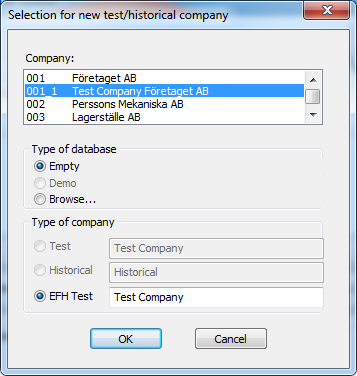
Selection of EIM Test company.
![]() Settings for New Test Company or Historical Database you configure the settings for which type of database and which type of company that will be created.
Settings for New Test Company or Historical Database you configure the settings for which type of database and which type of company that will be created.![]() Please Note! Make sure you select the right company for which you want to create a test company or a historical database!
Please Note! Make sure you select the right company for which you want to create a test company or a historical database!![]() Please Note! In the text field to the right of the Test option you must start the text with "Test" in order for a test company to be created. However, you can enter additional text after this which can describe the test company. If you change the text to something other than a text starting with "Test" the data base will be created as a Historical database.
Please Note! In the text field to the right of the Test option you must start the text with "Test" in order for a test company to be created. However, you can enter additional text after this which can describe the test company. If you change the text to something other than a text starting with "Test" the data base will be created as a Historical database.