Printout Samples
Here you can see different printout samples for the list types that you can select, as well as read some comments regarding each list type.
 Standard
Standard
In a Standard list, classified by Location, you can see if the location is available or occupied. O means occupied and V means vacant. In this list you can see the Location, Storage type, Last occupied date, Last vacant date, Part number and Name. In this list you can update the fields Location type, Pick location, Reserved and Block.
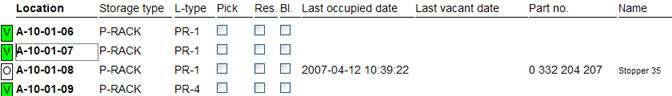
Sample of a Standard list.
 Total
Total
In the Total list you will find the information about Location type, Name, Available locations, Occupied locations, Blocked locations, Total locations and number of Pick locations. There are no update options in this list.
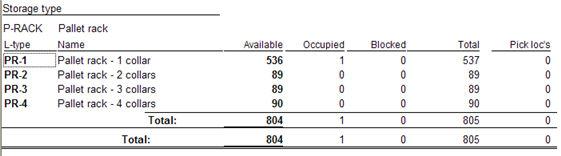
Sample of a Total list.
 Classified
Classified
In a Classified list you can update the fields Location, Pick location and Part number. In this list you will also see Location type, Occupied date and Vacant date.
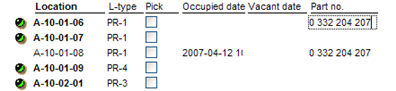
Sample of a Classified list.
 Graphic Display
Graphic Display
The location highlighted in yellow is an existing location and in this case it is also occupied. You can see that the location is occupied since there is a part number entered at the top of the yellow field. Locations highlighted in green are available and new. New pick locations are shown in blue and the name is underlined. For blocked locations, the location name is shown in a red strikethrough text. By using Page Up and Page Down you can move around in the image.
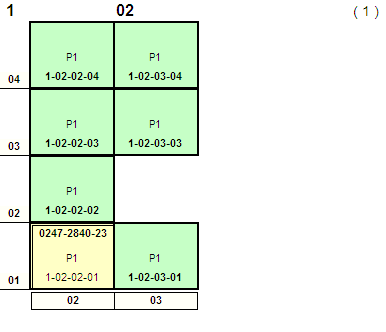
Sample of a Graphic display list.