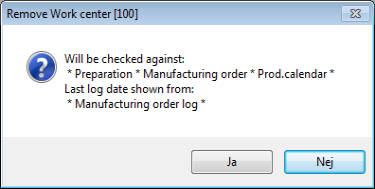
Open the record you want to delete. In the example below, a work center from the Update Work Center procedure in the Manufacturing module is to be deleted.
Go to Edit | Delete or click on the Delete button. Confirm the deletion of the record. A check of various registers will now take place.
Click on Yes to execute the deletion.
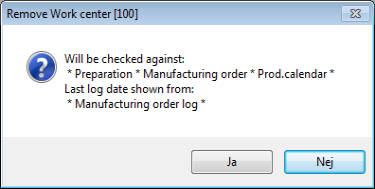
Control question when removing a work center.
In this case there were links to the record, for instance to the part register. The control feature will not allow this record to be deleted. A window will open, showing to what the record is linked.
Click Next to see any additional links, or choose Cancel to exit the function or click on Print to make a printout of the links.
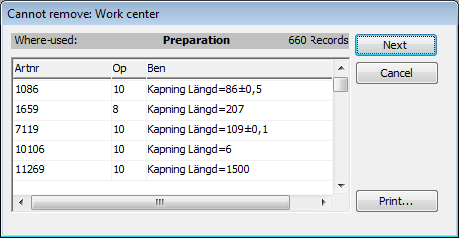
The Cannot Remove window.
There can also exist certain special links. For example, a record that currently is not active and all orders have been deleted for this record, and it may even have been removed (from the Preparation etc.), but the record may still have different reports remaining in various logs.
If such a record exists, you can select to remove the record. Another window will also appear where you can decide if you want to delete the record or not.