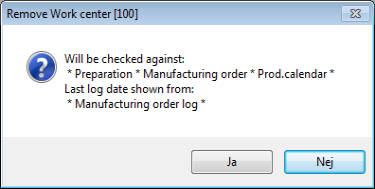
Open the record you want to delete. In the example below, a work center from the Update Work Center procedure in the Manufacturing module is to be deleted.
Go to Edit | Delete or click on the Delete button. Confirm the deletion of the record. A check of various registers will now take place.
Click on Yes to execute the deletion.
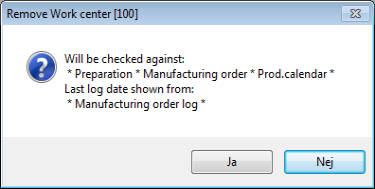
Control question when Removing work center.
There were no links in this case, and the record could be deleted. Confirm the deletion by clicking OK.
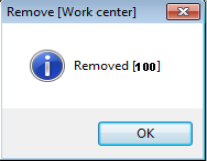
Confirmation of Removal.