 under Window functions. When this function has been selected, a window with different alternatives will appear. These alternatives are described below.
under Window functions. When this function has been selected, a window with different alternatives will appear. These alternatives are described below.It is possible to export a list to a predefined format for further processing of the data in another program, for example Excel.
Under File on the Window menu you find the function Export... in all list procedures. This function is also available via the button called Export current list  under Window functions. When this function has been selected, a window with different alternatives will appear. These alternatives are described below.
under Window functions. When this function has been selected, a window with different alternatives will appear. These alternatives are described below.
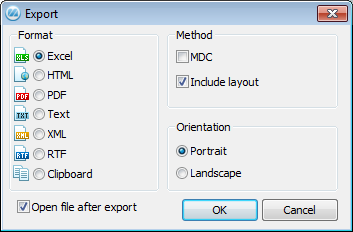
The List Export window.
Format
Here you select file format for the file that is created during the export. MONITOR supports the following formats:
![]() * The file format during export is determined by the setting Save files in this format in Excel on your computer. The following formats in Excel are supported by MONITOR during export: Excel-workbook (*.xlsx), Excel 97-2003-workbook (*.xls), Microsoft Excel 5.0/95 workbook (*.xls) och OpenDocument-spreadsheet (*.ods).
* The file format during export is determined by the setting Save files in this format in Excel on your computer. The following formats in Excel are supported by MONITOR during export: Excel-workbook (*.xlsx), Excel 97-2003-workbook (*.xls), Microsoft Excel 5.0/95 workbook (*.xls) och OpenDocument-spreadsheet (*.ods).
Please note that if you have selected another format in Excel than the formats mentioned above, the file extension .xlsx will be set during the export. When the file is opened in Excel, a message appears informing you that the file has another format than indicated by the file extension.
If you haven't installed Excel on your computer or if you have installed another spreadsheet program, MDC will create the exported file (see below).
Method
Here you select method for the export:
Orientation
Here you select how to arrange the exported list - portrait or landscape.
Open file after export
Here you can select to open the file automatically after export. It will then be opened in the program on the computer which is associated with the format.