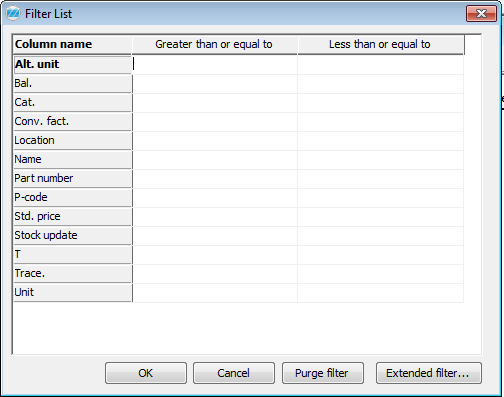
Under the Display List tab in list procedures and under the Rows tab in registration procedures (such as Register Customer Order and Register Purchase Order) you can filter data in the columns that occur in the current list/table. For this you use the Filter button in the Window functions. In list procedures you will also find the alternative Edit | Filter List in the Window menu.
In the filter window you perform a simple filter using the two operators that can be used for simple filter; "Greater than, equal to" (>=) and ”Less than equal to” (<=).
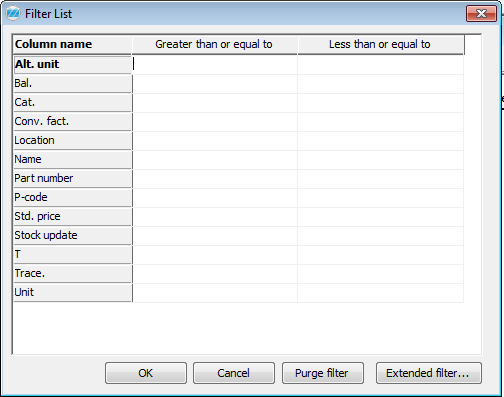
The Simple filter window.
If a filter has been made under the Rows tab in a registration procedure, the text Filtered is displayed in red bold font under Extra row info in the lower portion of the window.
The Purge Filter Button
The Purge filter button will remove the filter you have created.
The Extended Filter... Button
The Extended filter... button will switch window in order to create an extended filter, which allows additional operators and conditions for a more advanced filtering of a list.
See also: