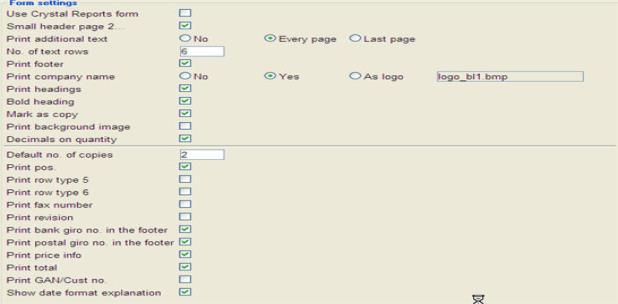
Under the Form Settings heading, you can configure all the settings of a form. Most of the forms in the two form types Sales and Purchase have the same set of parameters.
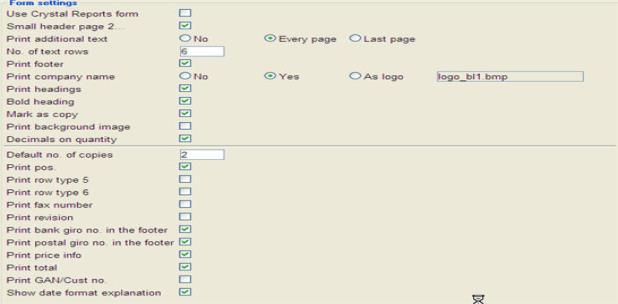
Form Settings for Sales, the Order confirmation form.
If you change a setting that requires regenerating all forms, a control question will pop up when you save the change.
![]() Changes made in settings that are located above the first horizontal line in the Form Settings section, all require a regeneration of the forms. Settings below that line can be changed without regenerating the forms afterwards (in the sample this apply for the settings above the "Default number of copies" setting).
Changes made in settings that are located above the first horizontal line in the Form Settings section, all require a regeneration of the forms. Settings below that line can be changed without regenerating the forms afterwards (in the sample this apply for the settings above the "Default number of copies" setting).
![]() If Crystal Reports form is used, you do not have to regenerate forms.
If Crystal Reports form is used, you do not have to regenerate forms.