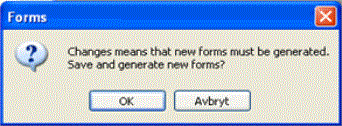
By clicking the button called Generate document, you will create a form file for that company, containing information about all the settings for these documents. A control question will appear when the generation is about to be executed.
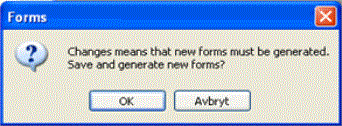
The control question prior to the Generate Forms is executed.
During generation of forms this is displayed in an info box and down in the Status bar. The generation of forms is finished in a matter of seconds.
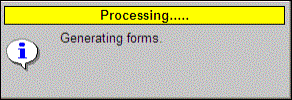
The info box during generation of forms.