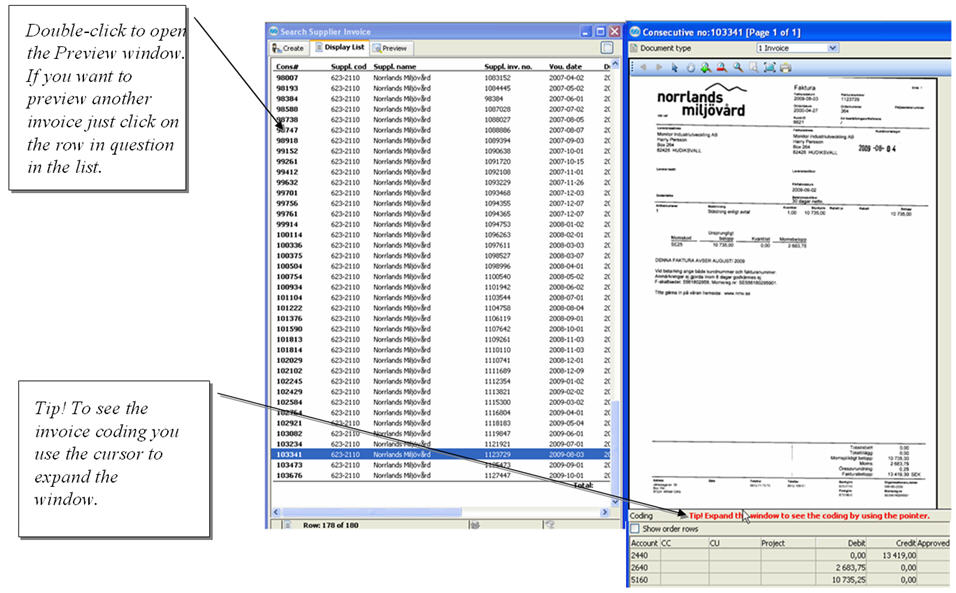
Using the MONITOR EIM you no longer have to run around chasing paper invoices to authorize or to search for invoices in the company's dusty archives. Everything is available right in front of you on the screen. The financial personnel thereby have complete control over the whereabouts of the invoices. If an invoice's due date is closing in you can configure the system to automatically send the invoice to another signer or send a reminder via e-mail.
All of the scanned supplier invoices are available to search among and review in most reports in the Accounts Payable. You can also in certain procedures outside the account payable view the supplier invoices.
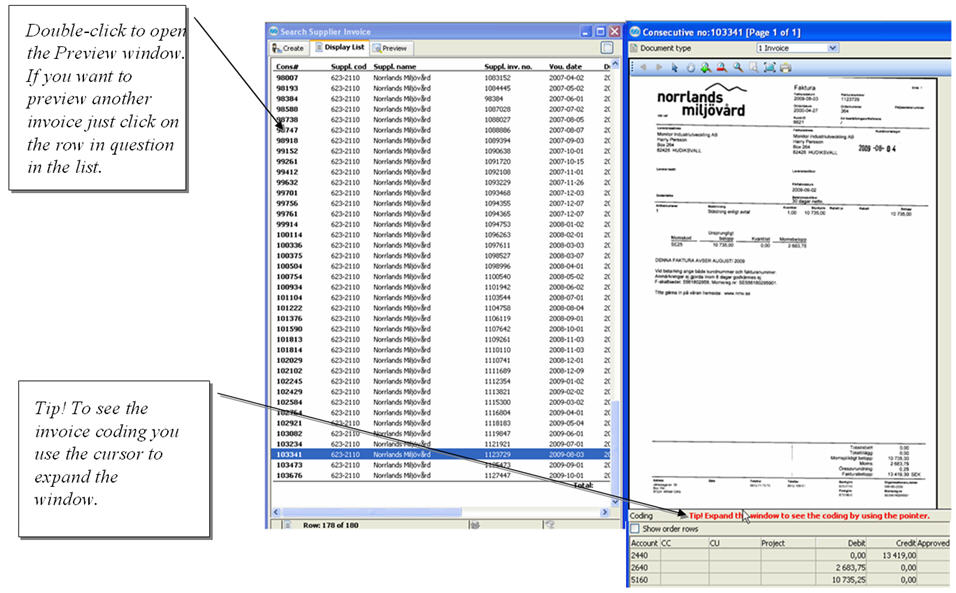
The Accounts Payable Analysis procedure.
When you have loaded the image of the invoice you can via the toolbar access functions to zoom, print, e-mail the invoice etc. Read more about the different tools under the section Window functions.
Below the invoice image you will see how the invoice has been coded. You can also choose to show the order row coding.
Under the EIM menu there is also a menu alternative called Invoice info. In this window you see different information regarding the invoice and who has authorized it. You can also see a log containing all events that has taken place concerning the invoice.
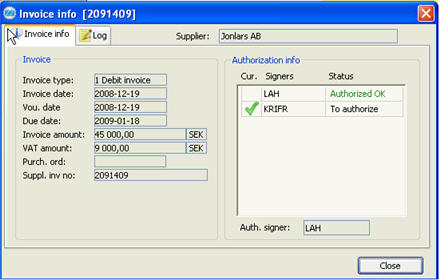
The Invoice info.
In the following list procedures it is possible to view invoices on screen:
Other procedures where you can view the invoices:
How you review invoices on screen and which functions that are available are mainly the same regardless of which procedure you perform the review in. We focus on the central search feature for the entire EIM solution, that is, the Search Supplier Invoice procedure.