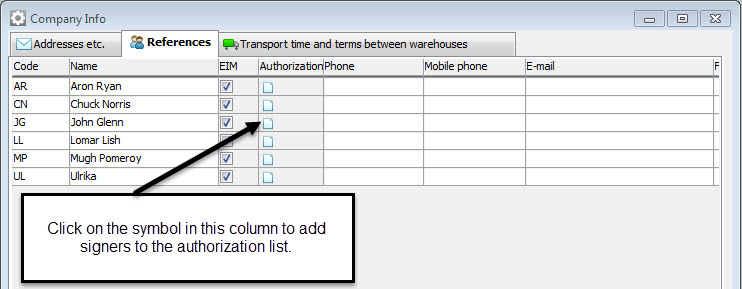
In the Company Info procedure in the Global Settings module there is a tab where you can register References. All users that should be able to authorize and code invoices must be registered as references in this table. This is because you at the registration have to enter which user/users that should authorize a certain invoice. The reference code/signer code is then linked to the user in the Users procedure under the EIM button. The code can be a maximum of 8 characters which means that you can have the same reference code as the user name, but this is not a requirement.
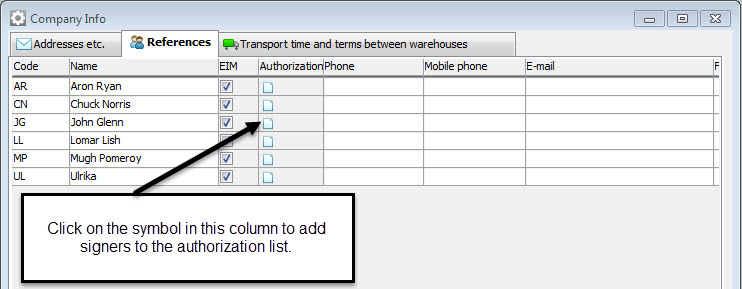
Company Info, the References tab.
You should also check the check box in the Signer column. References that will not use the EIM functions in any way do not have to have this check box selected.
Authorization Lists
The created authorization lists must be registered under this tab together with all authorized signers. An authorization list is an authorization code that is linked to several different signers. When an authorization list is used in the system, an invoice is sent for authorization to a number of different persons. See the example below:
|
Signer Code |
User |
|
AS |
ANNA |
|
HP |
HARRY |
|
MP |
MORGAN |
|
LIST1 |
ANNA + HARRY + KARIN |
Example of signer codes and authorization lists.
Of the above mentioned signer codes (to the left), the top three are persons and the fourth is an authorization list. The authorization list can for example be a specific list for invoices from a certain supplier.
It is also practical to create a so-called trash list, TRASH, that can be used only for a certain invoice. Because when you register a supplier invoice you can freely enter which signers that should be included in the authorization list. It does not have to be predefined here.
To the far right on each row there is a symbol which shows if the reference in question is an authorization list. When you click this symbol the following window will open:
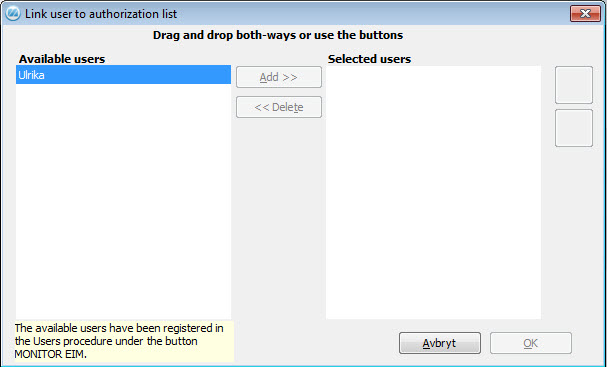
Link user to authorization list.
On the left side in the image above you can see all users who are registered as users in the EIM-database. To the right you determine which signers that should be included in the authorization list in question.